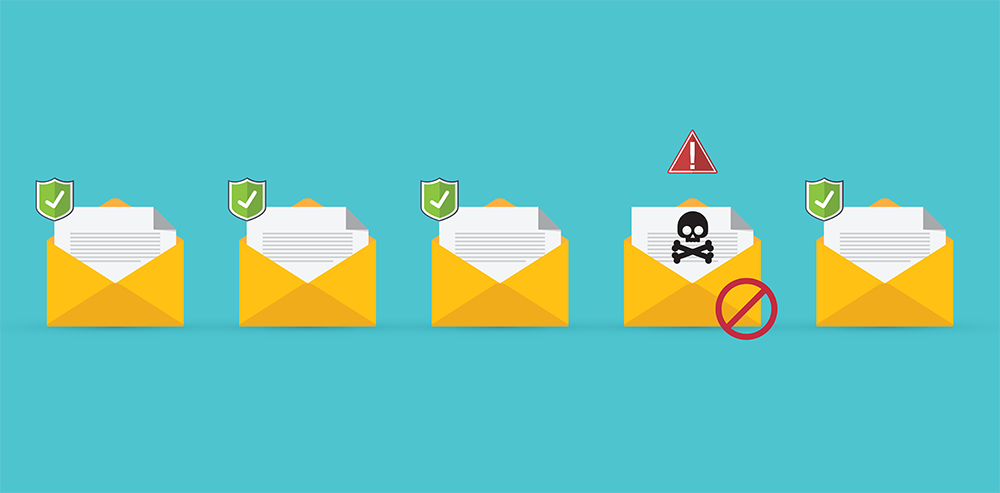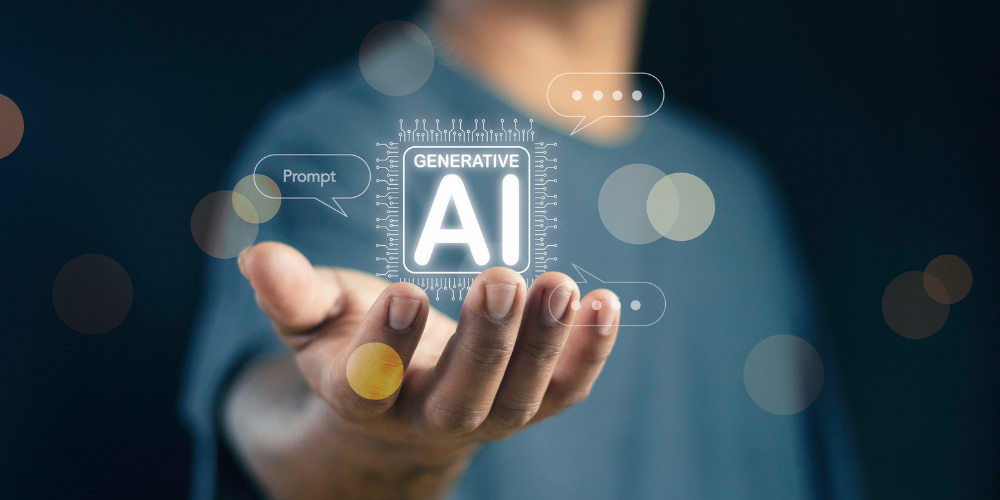Many threats to your network abound, and often ransomware, malware and viruses enter your network through social engineering, or “phishing” emails. Read on to learn the extent of the problem and how you can keep your business from being affected by these threats.
Phishing a Growing Threat
Social engineering attacks, including phishing, are among the greatest threats to individual users as well as small to medium-sized businesses. Even though giants like Google and Facebook get the headlines, small to medium-sized businesses are not immune. Anyone and everyone can be a phishing target, and these attacks often come through email, something people use every day. A malicious actor sends an email (perhaps appearing to be from someone the recipient knows), trying to get confidential information like passwords or trying to insert malware in the network. According to a CompTIA State of Cybersecurity report, it can cost $1.85 million to remediate a ransomware attack. Often these attacks come through spam emails and contain dangerous links that, when clicked on, can introduce malware to your system. Spam emails, in fact, account for most of the ransomware attacks. In spite of the prevalence of phishing, many users are not aware of the risk; as many as 13.6% of recipients click on the link.
How to Prevent Phishing Emails from Becoming Attacks
In spite of such daunting statistics, there is good news–more awareness about the dangers of phishing scams. Many companies are consistently and systematically training their employees, and those with more than eleven campaigns per year (on average, one a month), have a low click-through rate, only 13%. This awareness, along with using email solutions that filter out the spam responsible for many phishing attacks, can block the majority of phishing attacks and keep your network safe. It’s still wise to be prepared in case something gets through, and have data backed up off site for easy retrieval. Finally, you can train your employees to recognize a possible phishing email. Clues include addresses that don’t look real, spelling errors, poorly written content, and appeals to emotions like fear. Once your workers are on guard, they know not to click on dangerous links. If the email looks like it’s from someone the person knows, it’s good to check that the message is indeed from them. If not, the email can be deleted.
Though phishing attacks are growing more common (not to mention more sophisticated), many intrusions can be prevented with technological tools and employee training. To learn more about keeping your network safe, contact us today.